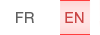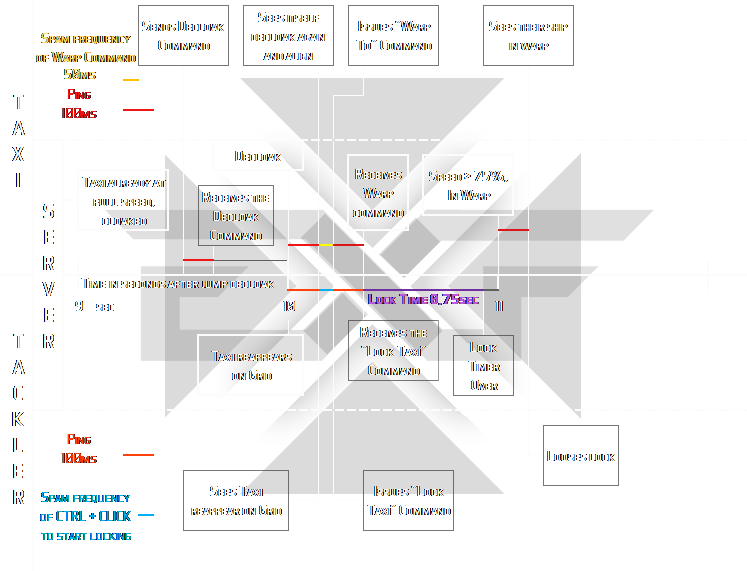Insta-lock: In Full
Capacitor and Shield Regeneration
Missiles (Advanced)
Turrets (Advanced)
▼ Gameplay Specifics ▼
Citadels - In Full (Upwell Structures)
Jump Drives and Jump Fatigue
Sovereignty Mechanics
Crimewatch
Killrights
Mining & Avoiding Ganks
▼ Misc ▼
W-space Visuals
Vocabulary
Skill Injectors

Introduction
Insta-locking is a mechanic that is fully explained in multiple places, but is one of the least properly understood. Very often will players link to an accurate guide on the internet as a source for the wrong explanation they are giving.
The goal of this guide will obviously be to explain how insta-lock works, but also to try to explain it in the clearest way possible.
As insta-locking is useful to understand when using a taxi interceptor, or even when traveling around with another kind of ship, this guide will also cover, very briefly, a few complementary topics to make things easier to understand for everyone.
This guide is composed of the following sections:
- Introduction ◄ You are here
- Definitions
- Undocking
- The Server Tick
- Commands
- Insta-lock - Basic Scenario
- Insta-lock - "Ultra-lock"
- Ultra-lock counters
- Conclusion
Definitions
Warping
Warping is the basic displacement method within a solar system.
There are 4 conditions to enter warp:
- The ship must have its velocity vector pointing at the warp target.
- It must have reached 75% of its current maximum velocity.
- Its destination must be at more than 150 km.
- It must not be under any anti-warp effects (Warp disruption, Warp Scrambling, Bubbles, etc...). These methods will not be detailed in this guide. These modules are often referred to as "a point".
align time
The align time is the necessary time for a ship to reach 75% of its maximum speed, and therefore enter warp, starting from a 0% velocity. Worth noting is that the visual orientation of the ship does NOT matter, only its velocity vector does. So if you're not moving, the direction your ship is pointing at will not influence your align time.
Note: From now on, unless told otherwise, the starting scenario is always a motionless ship.
Insta-warp
An "Insta-Warp" is a ship that has an align time under 2 seconds. The 2 second limit is not arbitrary, and ties in to the way the EVE Server works.
To put it simply, to see if a ship is allowed to enter warp, the server will check every second if said ship is ticking all the boxes. If the ship aligns under two seconds, it will have all its warp prerequisites before the second server tick (when the server is checking), and so when the server is checking for the second time, the ship will enter warp, in precisely 2 seconds.
In that case, it is important to understand that the server will not care of how much time before the server tick you were ready to warp. A ship with an align time of 1.73s will not enter warp faster than a 1.99s ship. Both have an actual time to warp of 2s.
Of course, if both ships have a sideway speed of sorts, the ship will the smallest align time will recover from this sideway speed faster, and may enter warp one second faster than the other ship. But that's not a scenario we will cover in this guide.
Back on track, a ship with an align time of 2.01s will however have to wait for the next server tick to enter warp, and will therefore enter warp in 3 seconds.
Therefore, for all intents and purposes, the align time is effectively rounded up when considering a 0% starting speed scenario.
Reasons for focusing on insta-warps
Most ships, including "insta-lockers", cannot lock and point in less than two seconds. Therefore, insta-warp ships can very often travel from gate to gate without risks of being attacked.
Insta-warp ship fitting
To fit an insta-warp ship, it is important to focus on attributes influencing the aligh time. Such attributes are the Inertia Modifier and the Mass. To know the align time of a ship, third party fitting tools are required, unless you decide to use the upcoming beta fitting window, which displays the align time.
The most relevant modules for an insta-warp ship are the Inertia Stabilizers in Low Slot, and the "Nozzle Joints" Rigs.
Most T1 Frigates are capables of Insta-Warp. Depending on your skills, you might want to focus on tackle frigates (those who have a role bonus to capacitor consumption of tackle modules) as they have a higher-than-average agility.
Note: Agility and Inertia Modifier are two names for the same ship attribute. Agility is used in the show info of some modules as a way to express a reduction of the inertia modifier, as it is better if smaller.
Taxi
Taxis are interceptors (Tech 2 Frigates) capables of insta-warp. Interceptors have the very important bonus of not being affected by warp disruption bubbles. As the name indicates, a Taxi interceptor is mainly used for travel, but they also make good scouts.
Here is a table of the align time of various interceptors with various skill and modules: BRAVE TAXI CHART.
Insta-lock
An Insta-lock (or instalock, or instant-lock) is a ship capable of locking and pointing a target very fast. Unlike the align time, there is no rounding of the lock time. Sometimes you will see people tring to lock under a second, but that's an arbitrary limit, whether these people know it or not.
Insta-lockers are widespread and are able to lock and point targets with an align-time under 3 seconds. Which is just about every ship except insta-warps and capsules. The most popular instalocker currently is probably the Svipul.
undocking
Undocking dangers
As we said earlier, the align time is only valid for a ship with a 0% starting speed. When undocking, the speed is slightly above 100%, which means that align times are NOT accurate.
If you try to warp in any other direction than current velocity vector, right after undocking, the align time will be increased. The closer the difference in angles to 90°, the longer it will take to actually warp. This is because the last percents of sideway speed that misalign the velocity vector, take a long time to undo.
Note: It goes without saying that you will go beyond the 2 sec align time with a taxi in that situation.
The "instant Undock" solution
To counter this difficulty, is what the "Instant Undock". Bookmarks placed in space with a relatively good alignment to the exit axis of the station. Any ship leaving the station is therefore already pre-aligned to the instant-undock without requiring any further adjustments, and can therefore enter warp instantly.
Note: The station expels its ships in a cone, instead of a single vector. This means that your instant undock needs to be aligned with the center of that cone, to maximize its efficiency and minimize any need for minor corrections.
Note that warping to an Instant Undock is safer than any other warp. Because you are able to warp under 1 second, which is as fast as warp gets, and makes you completely unlockable until you land. Obviously, this does not take into account the fact that Instant Undock bookmarks can be compromised.
Note: You are impossible to target for 30 seconds after you undock, or until your next action. If the instant-undock angle isn't right, it's okay to dock back and try again.
The Server tick
Now, let's talk about the real stuff. To best understand the insta-lock mechanics, we first need to talk about the server ticks.
Server ticks
Every second, the server sends information to the EVE Online clients. Any received information is exclusively coming from the server, which means that everybody is in sync (at least in their local region of space).
A Client is for instance the EVE Online software running on your computer.
So, every second, at the same time, all clients in their local region of space receive an update from the EVE Online server.
However, the reception of informations sent to the server by the clients is continuous. So, as soon as you want your ship to do something, the server is notified. You don't know if the server will start working on your command right away, but at least it knows right away.
The second between two server ticks is used by the server to receive data from the clients, and do some calculations about what is happening during that second. At the end of the current second, it makes some sort of coalesced "result" that it sends back to all clients. Then comes the next server tick, and so on.
That's when things get complicated. The way the commands that you sent will be processed varies depending on the command. As I just said, the server knows of your commands right away, but it may not decide to act right away.
To stay on topic, let's focus on a few relevant commands.
Commands
Warp To
The player that wants their ship to warp will have their client send the following command to the server: "I want to align and then warp".
The server receives the information, and the player's ship will immediately get flagged "ship that wants to warp". However, this flag doesn't trigger any immediate consequences from the player's perspective.
At the start of the next server tick, the server takes a look at the attributes of the flagged "I want to warp" ship, and depending on the current attributes of said ship, will send the appropriate status update to the client.
The relevant questions that the server will ask itself to determiner if the ship is able to warp, should be familiar by now: "Is this ship velocity vector aligned with its destination? Is it at more than 75% of its maximum speed? Is it already pointed?"
If the conditions are met, the ship will then instantly enter warp, right at the start of the tick that just started. The player will get notified with a delay corresponding to its latency. The client patiently waits for the server to confirm that indeed, a warp is in starting. There is no extrapolation of data from the client.
If the conditions are not met, the ship will keep aligning but will not warp. At the next tick, the same set of questions will be asked again by the server.
Lock / Target
When the client sends to order to lock someone (shortcut CTRL + left click), the server will receive the command with a slight delay corresponding, once again, to the client's latency.
What changes compared to a warp order however, is that the server will start the lock timer immediately. The lock timer varies depending on the signature radius of the target, and the scan resolution of the targeting ship.
When the next server tick starts, the server will take a look at the lock timer that it started ASAP a few hundreds of milliseconds earlier when it received the lock command.
- If the lock timer is not over yet, then the target isn't notified of anything, and the targeting ship is updated with the remaining time. Although this may not be very useful, as the client usually already knows (or guessed?) the remaining lock time.
- If the lock timer is already completed though, then the victim is sent a "Yellow Box" notification, and the targeting ship receives a "Target Lock" notification.
Module activation
A module activation and its effects are taken into account immediately. Which means that there is no delay (besides the client's latency obviously) between a module activation and the server taking note AND applying the module's effect on the target ship.
Therefore, when you fire a gun, the damage is indeed applied instantly. But once again, the server will stay quiet until the start of the next server tick.
This is actually pretty funny, as when F1 is pressed, both the attacker and its victim may not now that this was the victim's final blow, while the server is patiently waiting for the next server tick to tell everyone.
If the victim is at ONE structure hitpoint at the start of the server tick, the first attacker to have its weapon fire will get the final blow, even though all attackers will be notified at the same time less than 1 second later.
This is for that reason (among other things) that your ship may frustratingly stop responding while in TiDi... You are already dead, so the server is effectively choosing to ignore your commands :p. At the next server tick, your client will get notified and your ship will display its explosion animation.
This is true without TiDi of course, but TiDi makes things more noticeable as everything is slower.
TiDi stands for Time Dilation and is the server slowing down time to keep up with the increased processing load. Usually during a big fight.
Consequences for the Insta-Locker
What all of this means, is that the activation of a module (say, a Warp Disruptor) will take effect immediately even though no player will know until the next server tick. Just like for damages and "living dead" ships, you get notified later.
It's very important so let's me stress this one last time:
A module is activated as soon as the server is notified, even if it's between server ticks.
However, the activation of a module (say, once again, a Warp Disruptor) is the client's call. And the client will require to know that the target is locked, for it to agree to sending the activation command to the server.
We need to client to have received the "Lock Success" information from the server, and such information can only be received at the beginning of a server tick.
Note: Pre-activating the module while the targeting is in progress will NOT change anything, as this function is a client-side feature.
Insta-lock - Basic Scenario
Classical steps:
We are assuming here a classical insta-locker versus a non-taxi, but something still somewhat small.
- Before the first tick, the targeting ship sends a lock command, and the lock timer starts (for the server, but also for the client because either it extrapolates the available information, or because the server answers, I don't know)
- First tick = Nothing happens
- Before the second tick, the lock completes.
- Second tick = Yellow bow
- The insta-locker presses its warp disruptor button, or the client does it for him if the module was pre-activated.
- Third tick = The target is tackled.
We clearly see here that a way to avoid insta-lockers, is to warp during the second server tick. Hence the whole story about the 2sec align time.
Here is an illustration of a Insta-locker trying to stop a Taxi :
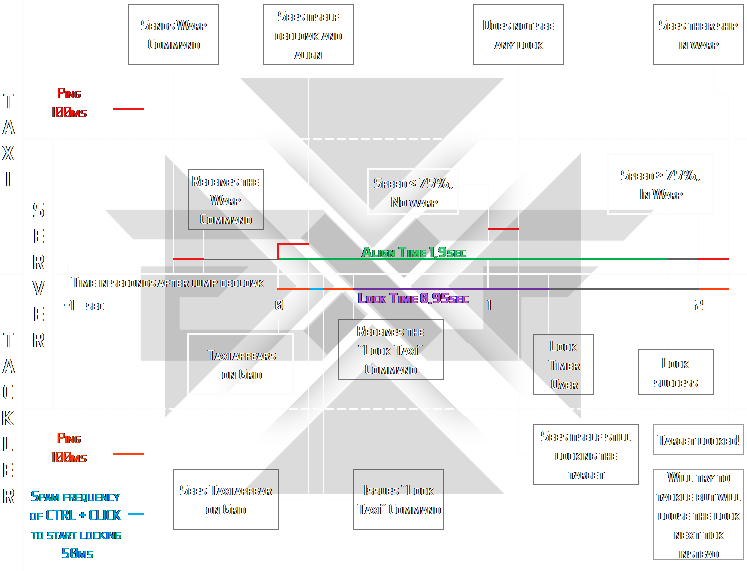
How to read the graph:
- From left to right is the time passing
- Horizontally: At the top you see the Taxi's perspective, at the center, the Server's perspective, and at the bottom, the Tackler's perspective.
This is a situation that may seem familiar to both player parties, as the tackler will frustratingly see the target locked for a brief moment without its tackle module activating on it, while the taxi will only see a brief yellowbox.
insta-lockers lock times
If the lock time exceeds two seconds, or more accurately if the lock is over between the 2nd and 3rd server tick, the target will only be firmly locked after 3 seconds. Therefore, the target will be able to warp because the insta-locker will not havev had the time to activate a point yet.
To be able to insta-lock a ship that aligns in 3 seconds, the insta-lock ship must therefore have finished their lock before the 2nd server tick. Because the insta-lock needs one extra tick for the tackle module to activate.
So, to catch ships with a 3 seconds align time, we need:
Insta locker's ping x2 + Player reaction time + Lock Time
To be under 2 seconds.
We can also generalize this for any target:
Insta locker's ping x2 + Player reaction time + Lock Time
To be underthe target align time - 1
This is a very important formula, as it will determine which Scan resolution you need to catch your target. You can also improve your reaction time or your latency, but there is only so much these two can do, as they are both fairly low in comparison to the lock time.
Insta-lock - "Ultra-lock"
So, here we are, the "Big Debate" of the possible and impossible, of the "is this new?". Spoiler alert, it is possible, and it isn't new.
There is a category of ships capable of locking and pointing taxis (and insta-warps) that we call an :
ULTRA LOCK(er)
Before going into any detail, let's base ourselves from the previous formula. Since Taxis have a 2 second align time, and since the second side of the formula was "target align time - 1", we need to do 2 - 1 = 1 second:
Insta locker's ping x2 + Player reaction time + Lock Time
to be under 1 second
So, this means that if a player is able to get the total of its lock order through to the server, PLUS it's lock time, under one second, said player is capable of locking and pointing insta-warps.
Impossible? Well, actually, no. With a very high Scan Resolution, a small ping, and a good spamming ability, it is possible.
Note: EVE Servers are in London, so, assuming an identical physical network quality, the closer you are to London, the better. But with a high-enough scan resolution, even more achievable now that we can overheat sensor boosters, it is completely possible to ultra-lock from other continents.
Here is your graph porn of the ultra-locker situation:
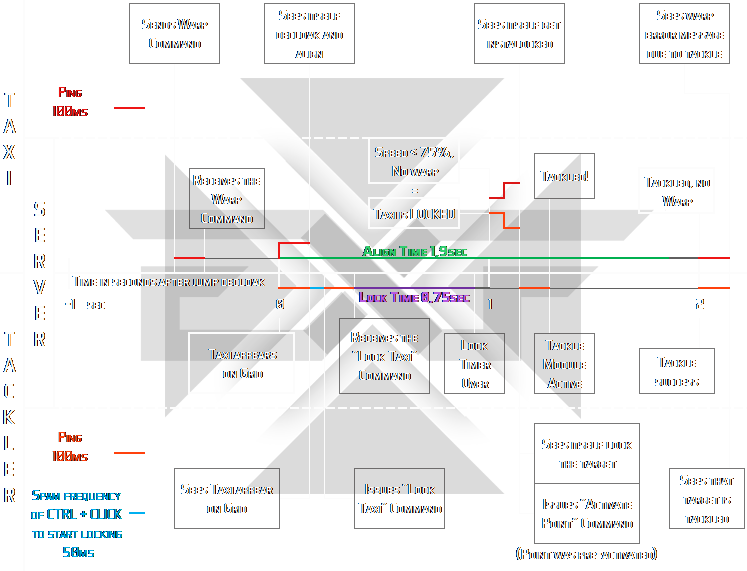 Note that there is there is nothing you can do, without changing your fit, with a standard Taxi, to counter ultra-lockers.
Note that there is there is nothing you can do, without changing your fit, with a standard Taxi, to counter ultra-lockers.
Ultra-Lock Counters
warp core stabilizerS
It comes as no surprise that, against ultra-lockers, one possible solution is to fit "Warp Core Stabilizers". As each WCS will protect you from 1 standard (non-Maulus Navy) Warp Disruptor.
So, this is a good way to shield yourself from a camp with a lone ultra-locker, but it obviously has its limits. Especially considering that WCSs uses the same slots than your precious Inertia Stabilizers.
Hecate
The Hecate can, with the proper fitting, reach an align time of under one second. In that situation, no ultra-lock will ever be able to catch an "ultrataxi" Hecate. Assuming no bump and a starting 0% speed under jump cloak.
Still, the Hecate isn't immune to warp disruption bubbles, and therefore remains less safe than a taxi in null-sec and wormhole space. In other areas of space however, the Hecate is safer than a Taxi. (Not to mention the higher EHP which is always nice)
The Taxi-Cloak - The 'CLOAXI'
Please don't use that name.
This is the higher skillcapped solution, making you virtually unlockable by anyone. Remember what I said about tackle modules and guns activating between server ticks? Well this applies to cloaking devices too! Activate a Cloak between two server ticks, and dissapear you do!
The next graph will show what happens at the end of a cloak trick. This technique basically being a cloak trick with a taxi. But if you're not familiar with what a cloak trick is, please read the following first:
The Cloak-trick:
The principle for a cloak-trick is to align and activate your cloaking module as soon as the jump cloak runs off. Activate your microwarpdrive (MWD) right after cloaking. When you are cloak, your maximum speed is reduced, but the MWD still provides its bonus speed. Both effects more or less cancel eachothers, allowing you to align like you would otherwise, but invisible, for the duration of one MWD cycle.
Note: Once cloaked, you can still activate your modules for 3-4 seconds, so don't panic! If you have a T1 cloak, you even have enough time to overheat your MWD before turning it on to compensate for the extreme speed reduction.
Step by step procedure of the Cloak-trick:
In this scenario, we start cloaked at a gate right after a jump, and there are gate campers near the gate.
- Do not panick! You have one minute before the end of your jump cloak. Use this time to look for potential ultralockers. Most often, Minmatar Interceptors or Maulus Navy Issues or Kereses with Sensor Booster effects (ALT + Left Click to look at). If people are less than 2km next to you, wait for them to move before doing the following steps.
- Put your finger on your cloak shortcut.
- Put your destination in your selected item by left clicking it in your overview.
- Click "Align".
- Activate your Cloak, time it right and don't hesitate to quickly press a second time if needed, but do NOT spam the button.
- Activate your MWD.
- Put your mouse over the "warp to" button in your selected item.
- Wait until your MWD cycle ends (or is 1 second before ending) â—„ The next graph starts here.
- Deactivate your cloak, and spam the warp to button.
Note: You can also cloak-trick with a taxi in an afterburner, if you overheat said afterburner, and use a T2 cloak.
Graph of the end of the cloak-trick
Starting near the end of the MWD cycle.
Conclusion
For TAXIS
- Be wary of ultra-lockers! Be on the lookout for Minmatar Interceptors or Maulus Navy Issues / Kereses with Sensor Booster Effects. Don't hesitate to bring a cloaktrick-able interceptor and use it if you have a doubt. Practice beforehand.
- Avoid modules increasing your signature radius, as it literally turns insta-lockers into ultra-lockers from your perspective.
- If unable to use your cloak trick (you don't have the fit, an ennemy less than 2km away won't move), the best course of action is to burn back to the gate you came in from.
For insta-lockers
- To find the proper Scan Resolution value (without going full ultra-lock) that you need, you need to estimate how much margin you need depending on your target's signature radius. Please see this link for the exact Targeting Time formula: http://wiki.eveuniversity.org/Targeting#Targeting_time.
- Keep an overview tab clean of anything except enemies, so that you can smal CTRL + Click on the first line of the overview, which, if it is empty, is where the victim's line will appear.
For Ultra-lockers
- Your ping is now your main ennemy. If it is too high, you need to consider either overheating your sensor boosters, or bringing more remote sensor boosters.
- Keep an overview tab clean of anything except enemies, so that you can smal CTRL + Click on the first line of the overview, which, if it is empty, is where the victim's line will appear. This is mandatory for ultra-lockers. You don't have the luxury to add "Mouse movement time" to your effective lock time equation.
- The proper Scan Resolution value is, like insta-lockers, dependant on the margin that you want to have. Here is a table of the time to lock and scan res for a 34m signature radius target.
|
Scan Resolution |
Temps |
| 2250 | 1,00 s |
| 2500 | 0,90 s |
| 2825 | 0,80 s |
| 3250 | 0,69 s |
| 3750 | 0,60 s |
| 4500 | 0,50 s |
| 5650 | 0,40 s |