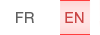Advanced Guides > Gameplay Specifics > Citadels - In Full (Upwell Structures)
▼ Game Mechanics ▼
Stacking Penalty
Insta-lock: In Full
Capacitor and Shield Regeneration
Missiles (Advanced)
Turrets (Advanced)
Jump Drives and Jump Fatigue
Sovereignty Mechanics
Crimewatch
Killrights
Mining & Avoiding Ganks
▼ Misc ▼
W-space Visuals
Vocabulary
Skill Injectors
You are reading the English version of this guide.

Introduction
Up until the Citadel expansion, the only gameplay feature that came close to "housing" in EVE Online was POSes (also called Starbases). Anchored near moons, POSes were both military and industrial objectives, being influential in many playstyles, in PvE like in PvP.
However, POSes are also hard to setup, manage, and defend. Not to mention very hard for CCP to alter due to Spaghetti Code (bad kind of source code with a tangled structure), and equally hard for corporation CEOs to secure... Oh and did I mention their laughable defenses or their awkward reinforce timers?
Not completely a thing of the past, POSes are definitely not part of EVE's future... For all those reasons, CCP has decided to create a whole new set of structures which final goal is to replace POSes. These "new structures" are introduced into the game one by one, update after update. Currently, only Citadels have been released, but more are to come. Once feature parity is complete with POSes, the latter will be removed from the game entierly.
This guide will not only talk about Citadels, but also the new structures in general. As such, when subsequent new structures are introduced into the game, new articles will be made about their specificities, but this guide will serve as the reference point for the mechanics common to all new structures.
But let's talk about Citadels:
Designed to be the HQ of individuals, corporations and alliances, Citadels can also serve as the primary staging point for offensive operations, or can be turned into a player-owned trade hub, and even be specialized in refining, to the delight of the miners among you.
As opposed to Outposts, only deployable by the richest and most organized, Citadels, both in their price, ease of use, and function, have the potential to be influential to many more players in New Eden. There is a citadel for (almost) all budgets, and for almost any kind of player. This is not a tool given to an elite.
Now that you are all aware that Citadels most likely DO impact you.. Let's begin!
This guide is composed of the following sections:
- Introduction ◄ You are here!
- Construction
- Deployment
- Fitting
- Functionalities
- Configuration
- Defense
- End of Life
- Asset Safety
Construction
Citadels come in three sizes : M, L, and XL. They are built from structure components, themselves built from Minerals and Planetary Interaction Components.
Their average cost and production time (without skill or bonuses) is:
| Size | Name | Estimated Price |
| M | Astrahus | 1 billion |
| L | Fortizar | 10 billions |
| XL | Keepstar | 200 billions |
BPOs are of course available on the market, at about ten times the price of their respective hull. Estimated price may fluctuate if market speculation settles down.
For the purposes of this guide, we will include the "Engineering Complexes" or "Industry Citadels" in the term "Citadel", even though this is technically not the case :
| Size | Name | Estimated Price |
| M | Raitaru | 0.5 milliard |
| L | Azbel | 5 milliards |
| XL | Sotiyo | 100 milliards |
Same thing for "Refineries" :
| Taille | Nom | Prix estimé |
| M | Athanor | 1 milliard |
| L | Tatara | 6 milliards |
Worth mentioning is also the existence of an XL station called the Palatine Keepstar. With a wallet-shattering price of 200T (200 000 000 000 000.00 isk) worth of components, this Citadel is outside the scope of this guide, and mostly there for e-penis purposes. Not to mention, few people could resist the call of a 200T killmail, which would severely limit the life-expectancy of the Palatine Keepstar were it to ever be built.
Building a Citadel can be done at any station with the Manufacturing Service, and requires the Outpost Construction Skill. Construction can also be done from a POS, which means that a group of wormholers can build a citadel "from the inside" of their wormhole system. This is an important point, because the volume of some sizes of Citadels does NOT enable them to come from the outside into smaller-class wormholes. More information below.
Deployment
We might as well get that out of the way:
Citadels can be deployed in High, Low, Null-sec, and Wormhole Space.

A Fortizar Citadel (Size L) nearing the end of its deployment (3 hours remaining)
Notable exceptions are :
- Trade Hubs (Jita, Amarr, etc... Official list never disclosed by CCP)
- New player systems (including career agents systems)
- Thera
- Shattered Wormholes
Some restriction apply in high-sec when it comes to arming your Citadel, but overall, their use has very, very little restrictions. This, coupled with the relatively cheap price of smaller sizes of Citadels, enables them to matter to more people than only rich alliances.
Citadels are however launched "for corporation", and require the access role Station Manager. Once you have that, all you need to do is to be in space with a Citadel in your cargohold, right click on the item, and select "Launch for corporation".
It is then possible to position your Citadel on a 2D plane corresponding to the current horizontal plane of your ship, and to orient it with the right mouse button, a critical point when you are attempting to ensure an instant-warp toward some celestial upon undock.

The various undocks of an Astrahus Citadel (Size M)
Note: Citadels have various undock points, some even reserved to some sizes of ships. They may not all be aligned in the same direction. Not to mention that undocking alignment isn't an exact science, the undock angle may vary substantially.
Note: The undock indications given in-game (the small blinking beacons while placing the citadel) aren't always showing all the undock points.

Visual representation of the variation in undock angle
Note: Each undock point corresponds to a ship size range.
Once you're satisfied with the position and orientation of your Citadel, the next step is to choose its Vulnerability Schedule, Structure Name, and Structure Profile. Both the Struture Profile and the Vulnerability Schedule will be explained in future sections below.
Please note that the volume of each citadel is substantial:
- 8 000 m3 for Mediums
- 80 000 m3 for the Large
- 800 000 m3 for the X-Large
This also implies that, to deploy a large or x-large citadel in some wormholes, you might not only need to build it from the inside, but also to build a ship capable of holding it, from the inside.
Citadels can be deployed at any point in space, at a minimum of 1000km from celestials (Planets, Stars, Asteroids, Stations...) and from other Citadels. The exception being Moons which now have a 4000km exclusion zone.
You can stay cloaked while you position the citadel. But remember to uncloak before validating its placement.
Citadel Placement
The Sun fallacy
You do not have to place your Citadel near the sun. It is very pretty now that their visuals have been remade (May 2017) but you can try to be original too!
One other option is placing it close to planets. Too close and the Planet's texture becomes blurry, but moderately close can be very pretty. Keep in mind that Planets are rotating though, so do not try to stay near that superb cloud pattern you just spotted near the equator.
The only surface pattern you can actually stay on top of, is one at the poles. (Hint: Placing a Citadel at the poles is super cool, albeit a bit time-intensive since you need an interceptor to burn for the general location of the Citadel, and then save a bookmark there).
If you decide to go that route, being overly precise with your bookmark on the 2D horizontal place will not be very useful, since you cannot actually place the Citadel on top of your ship, and since you can place the citadel many hundred kilometers away from your ship. However, you need to be precise about your ship's position "vertically speaking", since the vertical plane (or "height") when placing a citadel cannot be altered without moving your ship.
Anchoring
Once the placement, orientation, name, profile, and Vulnerability Schedule have all been selected, you can start the Anchoring Process.
The Anchoring Process starts and ends with a vulnerability period of 15 minutes, during which the Citadel can be attacked and immediately destroyed. Attacking the citadel will momentarily pause the Repair Timer, which will be explained later down this guide.
The anchoring period between the two vulnerability states is 24h. Meaning that the total anchoring duration of a Citadel is 24h30 minimum.
During the anchoring period, your structure is invulnerable. Anyone can however warp to it (it appears in blue in the in-game scanner overlay, even after its done anchoring), and see the remaining anchoring time.
NOTE: Citadels in which you can dock appear in the overview from anywhere in the system just like stations. Inversely, the blue marker tend to only show for citadels in which you cannot dock.

Until the end of the vulnerability period at the end of the anchoring process, the structure only possesses its hull layer and cannot be fitted.
Anchoring of a refinery around a moon
WIP.
Anchoring in sov null
If you are in a null-sec system which sov (I-Hub) isn't owned by your own alliance, additional rules apply:
For each level of the Strategic Index of the system, one full day will be added to the anchoring time of the Citadel.
- For a Strategic Index of 0, the total anchoring time will be 24h.
- For a Strategic Index of 1, the total anchoring time will be 48h.
- For a Strategic Index of 5, the total anchoring time will be 144h (6 days).
Please keep in mind that the structure is invulnerable during the whole anchoring process, a longer duration only meaning that the owner of the system will have more time to plan an attack for when the anchoring will end.
Downtime
If the Downtime happens during a vulnerability window of a citadel, be it from an anchoring or not, the remaining time is reset on server restart.
Fitting
Citadels use a fitting system similar to the one used on spaceships: With High Slots, Med Slots, Low Slots, Rig Slots, and (the only new bit) Service Slots to handle the Services available within the Citadel. Likewise, those modules use Powergrid and CPU.
It is not possible to alter the fitting of a structure if said structure is damaged.

Accessing the Fitting Window (and the inventory) of the citadel must be done in a somewhat awkward manner, because you need to dock in it and "Assume Control" (a mode which enables you to use its defenses). You are then able to open your fitting window and cargohold, only to discover the Citadel Fitting Window and Inventory in their respective places.
You need the "Station Manager" corporation role to be able to alter the fitting of a Citadel.
In more ways than one, Assuming Control of the citadel is like boarding a big ship without engines.
A Citadel does not have a general purpose inventory. Instead, it has an Ammo bay, a Fighter bay, and a Fuel bay. Additional unequipped fitting modules must be stored separately, either in personal hangars, or in the corporation hangar.
Their base lock range is:
- Medium: 380km
- Large: 380km
- X-Large: 400km
Modules and rigs can boost this range, up to a hardcoded value of 470km.
High / Med / Low slots
The High, Med, and Low slots are only used for combat purposes. Like ships, you will find weapons in the high slots, e-war modules in the Meds (no resistance module available), and various passive modules in the lows for DPS, application, targeting, and fitting.
| Citadel | Low slots | Med slots | High slots | Service slots | Missile Launchers |
| Astrahus (M) | 3 | 4 | 4 | 3 | 2 |
| Fortizar (L) | 4 | 5 | 6 | 6 | 3 |
| Keepstar (XL) | 5 | 6 | 8 | 7 | 4 |
| Raitaru (M) | 1 | 2 | 3 | 3 | 1 |
| Azbel (L) | 2 | 3 | 4 | 5 | 2 |
| Sotiyo (XL) | 3 | 4 | 6 | 6 | 3 |
| Athanor (M) | 1 | 3 | 3 | 3 | 1 |
| Tatara (L) | 3 | 4 | 5 | 5 | 3 |
High slots
High slots are the weapons of the Citadel. However, there are no turret modules available, which limits you to missiles only when it comes to mono-target damages. The damage output of the Citadel, at least for the mono-target bit, is therefore reliant on the target's speed and signature radius, much like regular missiles.
In the high slots, you will find :
- Anti-subcapital ships missile launchers
- Three missile types available: 100, 200, and 500 meters explosion radius
- Anti-capital ships missile launchers
- Two missile types available: 15 000 and 25 000 meters explosion radius
- Energy neutralizers
- 100GJ/sec vs subcapital ships
- 367GJ/sec vs capital ships
- Area of Effect weapons (described in a few subsections)
- Disallowed in high-sec
Med slots
Med slots for citadels are mainly for electronic warfare:
- ECMs
- Only one module available, but can be scripted by race
- Sensor Dampeners
- Target Painters
- Tracking Disruptors
- Stasis Webifiers
- 30sec cycle
- Then 60sec reactivation timer
- Warp disruptors
- 30sec cycle
- Then 60sec reactivation timer
- Can be scripted to become a warp scrambler in exchange for 70% of its range.
- Capacitor Batteries
Low slots
Low slots for citadels are comprised of:
- Fitting modules (CPU or Powergrid)
- Missile Damage modules
- Missile Application modules
- Targeting modules
- Capacitor recharge modules
- Armor capacity modules
Area of Effect weapons
In Low and Null-sec (including Wormhole Space), a larger variety of High-slot modules are authorized. Those modules all featuring some sort of Area of Effect attack, make sure that you don't hit friendlies!
- Guided Bombs : Similar to Stealth Bomber Bombs.
- Requires a target lock
- Moves at 2500m/s toward the target, can adjust its trajectory
- Explodes if reaches the target in less than 400 seconds.
- Available in 100m explosion radius version, and 300m explosion radius version
- 1 Guided Bomb Launcher maximum per Citadel
- Point Defense Battery : The super smartbomb
- 2500 meters base range (Keep in mind that, given the sheer size of citadels, this is actually quite a large area)
- Also hits allies, like all Area of Effect weapons in the game
- 2000 omni damage (500 x4) every 12 seconds.
- Not available for Medium citadels
- Only one per citadel
- Arcing Vortron Generator : The Doomsday Module
- See below
Doomsday
XL citadels can even equip a Doomsday module that sends lightning on the current target. Said lightning will then proceed to bounce from target to target, dealing less damage every time. (The number of bounces can be increased with a rig).
Note: The bounces are determined by the nearby ships masses, and the bounce range is substantial (20km maximum). More than ever, be careful of the friendly fire, since an early bad bounce could mean that the doomsday actually decimates more friends than foes.
No ship can be hit twice by the same doomsday activation.
Rig slots
Rig slots can be either used for combat, or for improving the citadel services.
Rigs are currently divided into two categories:
- Combat Rigs : For combat only, the Citadel has a +25% bonus efficiency on those rigs. (which means a x1.25 multiplier to the rigs bonuses)
- Resource Processing Rigs : Used to boost the reprocessing capabilities of the Citadel
- Manufacturing Rigs : To boost the production cost (in materials) and speed
- Research Rigs : To boost the research speed and isk cost
Rigs are available in three sizes : M, L, and XL, which matches the three sizes of Citadels. However, contrary to ships, larger rigs are concentrating the effects of multiple smaller rigs.
This enables smaller-sized citadels to spend all their rig slots to reach maximum efficiency in one domain, while ensuring that larger citadels can easily reach the same maximum efficiency in multiple domains.
Taking reprocessing as an example :
To boost the reprocessing efficiency of a Medium citadel, there are 4 rigs :
- High-sec Ore
- Low + Null-sec Ore
- Ice mainly made of isotopes
- Ice non mainly made of isotopes
To boost the reprocessing efficiency of a Large citadel, there are 2 rigs :
- All Ores
- All Ices
As you can see, from the 4 rigs of the Medium citadel, we are only left with two in the Large. However, their efficiency remains the same, which is equal to less rig slots taken for the same effect.
And, you guessed it, to increase the reprocessing efficiency of a X-Large citadel, you only need one rig:
- Ore + Ice
Therefore to reach a similar reprocessing efficiency, citadels need a decreasing number of rigs: 4 > 2 > 1
Note that no citadel can equip two rigs with the same effect (including variations between T1 and T2 rigs). To compensate for this, the effect of structure rigs is way more potent than ship rigs.
Rigs outside of high-sec
Outside of high-sec, rigs also have an efficiency bonus:
- For reprocessing rigs :
- +6% in low sec
- +12% in null sec and wormhole space
- For combat rigs:
- + 20% in low sec, null sec, and wormhole space
- For manufacturing and research rigs:
- +90% in low sec
- +110% in null-sec and wormhole space
This bonus is applied directly on the rig bonus, which means that a combat rig of, say, +500% something, will end up with 500 x 1.2 = +600% of something. Which in turns equals to 700% of the initial potential of whatever this rig boosts.
Service slots
As said previously, Service Slots are here to determine which services the Citadel provides. At the moment, there are three Service Modules:
- Cloning (including Jump Clones)
- Market (Not in M sized citadels)
- Reprocessing (including Compression)
- Manufacturing
- Capital Manufacturing (Not in M sized citadels)
- Research
Needless to say, if you want to have reprocessing rigs, you also need to have the Reprocessing Service Module, otherwise the bonus will be useless.
Fuel consumption
Service Modules consume fuel. A substantial cost equivalent to three days of use upon onlining (to prevent abusing the onlining / offlining of the Service when you don't need it anymore), plus an hourly cost. Offlining Service Modules doesn't destroy jump clones, market orders, or industyr jobs, it just makes them temporarily inactive.
Removing the service module from its slot will however destroy said things.Worth noting is that the Cloning and Market Service Modules belong to the "Citadel Service Modules" category, for which the Citadel has a role bonus of -25% consumption.
Apart from the Service Modules, the citadel does NOT consume fuel. This means that all base services of the citadel are effectively free. The list of those services will be provided later in the "Functionalities" section.
The type of fuel used by Citadels is any of the four Fuel Blocs, which, up to this point, were only used for POSes.
Consumption per hour:
- 40 units for the Market Service
- 10 units for the Medical Service
- 5 units for the Refining/Compression Service
Fighters
One very important aspect of Citadels that you would be unwise to neglect, is that they can also equip fighters!
The revamped fighter control requires its own guide and will not be treated in this guide, but here are the fighter bay stats for all three citadels:
| Citadel | Fighter Hangar | Launch Tubes | Light | Support | Heavy |
| Astrahus - M | 200 000m3 | 3 | 3 | 1 | 0 |
| Fortizar - L | 300 000m3 | 5 | 5 | 2 | 2 |
| Keepstar - XL | 400 000m3 | 5 | 5 | 5 | 5 |
| Azebel - L | 300 000m3 | 3 | 3 | 2 | 0 |
| Sotiyo - XL | 400 000m3 | 5 | 5 | 3 | 0 |
| Tatara - L | 300 000m3 | 4 | 3 | 3 | 0 |
Please keep in mind that you cannot alter the content of the Fighter Hangar once you've started taking damages, so manage it with care! Again, this is not something that we will detail in this guide.
Citadels use specific fighters using the prefix "Standup" in their name, as is the case for all citadel modules. These fighters, available as T1 or T2, do not require nor benefit from any skill, and they cost about 33% more than regular fighers. However, they have better attack, speed, and hitpoints than their carrier-based counterpart. They are produced from some minerals plus their standard T1 or T2 counterpart.
Mobile structures
As an added bonus to this section, know that any mobile structure can be placed "inside" the radius of a citadel, that is, inside the very large area of mostly empty space where you are still considered being at 0m of the citadel. This includes mobile depots, mobile tractor units, mobile jump units...
All those structures are temporary, but might be relevant for some creative uses!
Base attributes
Base attributes of citadels remain unaffected by regular skills (except 4 structure skills detailed below), wormhole effects, titan effects, and command bursts.
Functionalities
Docking
Player ships have the ability to dock in citadels. Depending on the size of the citadel, larger and larger ships are allowed inside:
- Astrahuses and Ratarus (M), and Azbels (L) allow for subcapital ships, orcas, and freighters to dock. (New information suggests the Rorqual is now also allowed in Astrahuses)
- Fortizars (L) allow in addition, the rorqual, and capital ships (Carriers, Dreadnoughts, Force Auxilliaries) to dock.
- Keepstars and Sotiyos (XL) allow everyone to dock, including Supercarriers and Titans.
WARNING: It is impossible to dock in a Citadel if you are pointed stronger than your warp strength.
(= Under the effect of a targeted interdiction)
NOTE: If you have been following closely, you may have noticed that the Azbel can produce Capital Ships but not dock them. Effectively keeping them stuck outside after the first undock.
The number of people docked, online, inside the Citadel, is visible to everyone from the outside as a small number between brackets, below the citadel's own bracket. (The latter bracket references the in-game shapes and text that you can see in your 3D view)
Tethering
Every ship being allowed to dock in a Citadel, also enjoys the benefits of Tethering when near it. This functionality is the direct replacement of POSes Forcefields, and is automatically applied as soon as a ship allowed to dock exits warp (or undocks) at less than 10km from the Citadel (Which represents a huge area, since Citadels are tens of kilometers wide).
Note: The 0km "radius" of a citadel is represented by a circle of lights, often turquoise, sometimes yellow, depending on the status of the citadel (which we will see later).
Targeting of another player, or of the citadel itself, will disable the tethering. Likewise, you will become vulnerable if you exit the range (the Tethering beams turns orange beyond 0km from the citadel, up to 10km, to indicate you that you are about to lose the tether).

Tethering re-engages itself automatically if:
- You have no weapon timer
- You have no target lock (including locks in progress)
- You are not warp disrupt
- Your ship is piloted by your capsuleer (abandoned ships are not protected)
WARNING: At the moment, the Tethering doesn't offer a bumping protection yet. Which means that you can be bumped away from the Citadel, given enough time.
If we take a look back at what you just learned about docking and tethering, you will notice that station games are not possible near a citadel: Once warp disrupted, you cannot "de-aggress" like you would near a station, because the tethering won't re-engage itself, and because the citadel will not let you dock (even after your weapon timer expiring) because you are pointed.
On the other hand, if your citadel is manned, the enemy may potentially be at a huge disadvantage.
Consequences of being tethered:
A tethered ship:
- Is invulnerable and impossible to target
- Cannot do AoE damage
- Will be repaired if needed: (This is displayed as a second effect icon above your capacitor)
- All kinds of repairing (including those below) take about 20 seconds to start
- Repair speed is about 4% of each layer every tick
- The pilot's UI will not reflect their renewed hitpoints unless they launches the drones
- The modules can be onlined back as soon as the first percents are repaired (Except for the Emergency Capital Hull Energized which requires to be re-fitted)
- The repair speed is, once again, 4% per second.
- The modules can be overheated while they are repairing
- Has its shield, armor, and hull repaired
- Has its capacitor repaired
- Has its drones repaired
- Has its modules repaired, including those burned out.
Note: Taking docking rights away from the pilot of a tethered ship, will not immediately remove the tether, unless new checks are made for a repairing (like some module being fitted in-space, etc...)
External view
Once docked in a Citadel, you do not have the option to use the Captain's quarters. Instead, the button is used to alternate between external and internal view. It is therefore possible to look outside the immediate surroundings of the Citadel, and it is even possible to move the camera around using the Look At shortcut.
However, the overview isn't available in this mode, including the in-space brackets, which severely limits your ability to have a clear understanding of the situation.
Taking Control
A new orange button is available on Citadels. This button enables you to take control of the citadel, which is required in order to access its Fitting Window, or to activate its modules. Assuming control of the citadel is very similar to boarding a ship that would happen to be big and unable to move. In this mode, your overview works, as opposed to the external view. You can therefore target things, activate modules, launch fighters... However, you cannot be exposed to friend or hostile remote effects.
WARNING: Citadels do NOT attack on their own, manning them is required in order for their fitting to be of any use.

It is possible to forcefully eject someone from its assumed control of the Citadel, by clicking the Assume Control button while someone else is already in the metaphorical seat. As of the Citadel release, there is no way to know which person ejected you, so be careful when handing out this access!
Luckily, Citadels use a granular permission system that enables precise management of the access rights of a Citadel. But we will come back to that later.
NOTE: Fighters automatically return to the citadel when the control is released.
Related skills
Some skills will (lightly) influence your performances when Assuming Control of a citadel:
- Structure Doomsday Operation :
- +2% per level of Cooldown Reduction for the Citadel Doomsday
- Structure Electronic Systems :
- +2% per level of Capacitor Cost Reduction for Citadel E-War
- Structure Engineering Systems :
- +2% per level of Capacitor Cost Reduction for Citadel Capacitor Warfare Modules
- Structure Missile Systems :
- +2% per level of Citadel Missile and Citadel Bomb (= Guided Bombs) damage.
All other skills do NOT influence the stats of the citadel.
Market
The Citadel release also saw an increase in NPC taxes, in order to give more opportunity for Citadels to become player-owned trade hubs.
The Market Service Module of Citadels enables them to let anyone sell and buy stuff in them, provided they have the required access. It also enables Station Managers to setup variable taxes for various groups, using the Access Lists (we will talk about the permission system very soon!).
You can access the buy and sell orders from Citadels using the View Market Detail option of any item. Among the regular buy and sell orders originating from NPC stations, you will find orders emanating from Citadels in which you can have been given market and docking access. Provided they are in the same region.
Note: If you do not have access to a Citadel's market, you won't be able to see its orders.
The Market Tax is composed of two different parts:
- The Brokers Fee: Can be adjusted for each Citadel (and can be different between individuals even inside the same citadel), this fee goes into the corporation wallet of the corporation owning the Citadel.
- The Transaction Tax : Cannot be adjusted, this isk sink directly goes into the SCC's wallet. (Those are NPCs)
The Brokers Fee can be reduced if you have the skill Brokers Relations, but only in NPC stations.
Corporation offices
Each citadel can hold Corporation Offices. Contrary to what CCP originally intended, there does not seem to be a displayed limit to the number of Corporation Offices a citadel can hold.
Worth noting is that you can also declare a Citadel as your corporation's Home Station.
Cloning center
As mentionned earlier, the Cloning Center is a Station Service which enables players to set their medical clone (= respawn point) within the Citadel, in case their pod gets destroyed. Not to mention creating Jump Clones.
Jump Clone creation requires paying a tax adjusted by the owners of the Citadel, be it for a manual jump clone creation, or for the automatic jump clone creation resulting of Jump cloning away from the citadel. (Since the end result is the same: You created a new jump clone inside the Citadel). For NPC stations, this tax has been adjusted to 900 000ISKs in order to, once again, make Citadels worth using financially.
Jump Clones are lost upon destruction of the Citadel.
Note: Jump Cloning to a Jump Clone within the Citadel you are currently docked in (in order, for instance, to use another implant set) does not initiate the jump clone cooldown.
Wormhole Space related rules
It is not possible to Jump Clone toward Wormhole Space, but it is possible to use the Cloning Center to swap clones inside the same Citadel. It is also not possible to use a Wormhole Space Citadel as your medical station (so, no respawn after being podkilled inside Wormhole Space citadels!)
Contracts
Since the 2016/08/09 (YYYY/MM/DD) release, contracts (item exchange AND courier) are now available in Citadels.
They work exactly like in stations, but docking restrictions must be taken into account when accepting or setting up contracts, as they will influence the ability for the buying party to access their items.
Contracts you don't have docking rights to, are filtered out in the contracts search window, as part of the "unreacheable" filter.
Note that, as will be shown later, unreachable items can still be retrieved using a specific method. Also explained later are the consequences of a Citadel's destruction on active contracts.
Scam warning: Accepting a courier contract to a citadel is done at your own risk, as the owner can revoke your docking access even after you've accepted the courier contract. Making it effectively impossible to complete if you don't manage to find a friend or alt that can still dock.
Keep in mind that this scam works with the delivery, but also the initial access of the courier package. Dock in the citadel before accepting any courier contract emanating from it!
Manufacturing / Research
It is possible to manufacture items and do research inside Citadels, provided the proper service module is installed and online.
If the citadel is destroyed, everything involved in an ongoing or completed-but-not-yet-delivered job is dropped, except the BPOs that the player will have moved to the asset safety (see the end of the guide).
The tax stupidity:
The tax for the manufacturing and research modules is very incoherent: The amount you configure will NOT be a percentage of the final cost of the item. Rather, it is a percentage of the System Cost Index Multiplier.
The System Cost Index Multiplier is an index that increases the NPC tax as the system gets more and more busy. Manufacturing and Research indexes are independant.
Tying the player tax to the SCIM (System Cost Index Multiplier) is stupid for the following reasons:
- The player tax cannot exceed 50%, which is actually extremely low in low SCIM systems. For instance, 0.6 of SCIM means that a 50% player tax (the maximum) is actually 0.3% of the final item value... Not enough to pay for even the fuel of the service module.
- The player tax has to be micromanaged (on a PER SYSTEM BASIS meaning lots of structure groups) if you want it to stay at a fixed item value percentage.
- If the activity suddenly increases, the player tax will skyrocket at the same time than the SCIM will. Meaning that your activity will be cut short very fast if the tax is not micromanaged, because said tax will soon be deemed too high.
- ... If it is not deemed too high already! The players see "50%" tax displayed in their UI and think that it is a 50% tax on the final item value (which would have been the logical way of handling the tax) even though in reality it may only represent 0.3 or 0.1% of the final item value.
*Sigh* CCP...
Insurance
It is possible to insure ships inside citadels just like you would with normal stations.
The insurance is NOT tied to the survival of the Citadel.
Coming Soon™
Among the new stuff that has been announced as coming "in the coming months" (edit may 2017: lol nope), we have:
New weapons:
- A ship tractor beam, to pull a targeted ship toward the citadel.
- A ship repulsor beam, to push away any nearby ship from a targeted ship.
- A variation of the GTFO doomsday, initially used exclusively by titans: Teleports together all subcapitalships taken in its area of effect, to a random point in the system. Cancelled after player outcry. (Something about Time Dilation not affecting repair timers and the time lost when having to warp back in)
New functionalities:
- Remote delivery of courier contracts in Citadels
Configuration
In order to properly control the access of Citadels, CCP has deployed a brand new granular permission system, entirely independent from the old corporation roles (apart from the role of Station Manager required to use this new access system).
This well-made new permission system is composed of two key components: the Structure Browser, and the Access Lists.
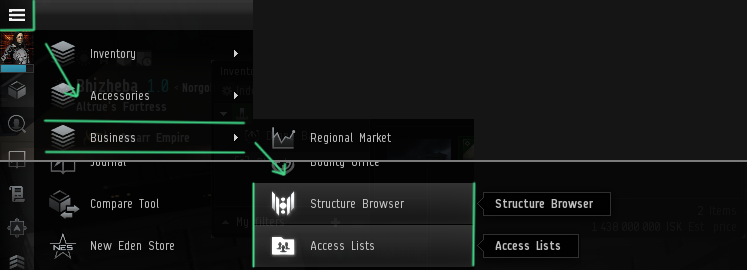
Structure browser
The Structure Browser is a new window available to every player, to enable them to find more easily structures they have access to (including NPC stations), and to see at a glance what services those structures offer.
When you have the corporation role of Station Manager, a new tab is available in this Structure Browser to access the Corporation Structures.
In this tab, structures are sorted by Structure Profile. These profiles are shared across the whole corporation, and enable structures to be grouped together. Each structure must be part of one, and only one, Structure Profile, assigned upon deployment of the structure, and modifiable later from the Structure Browser page.
Configuring the structure can then be done by configuring the Structure Profile it is a part of. This is an important piece of information, because it means that you cannot configure a structure independently, unless of course you assign a Structure Profile specifically to that structure alone.
Currently, the Structure Profile is made of 6 tabs:
- Docking: Controls the right to dock, and therefore to also enjoy the benefits of the Tethering. No Docking Fee can be set.
- Corporation Offices: Controls the right to rent a Corporation Office, and the monthly rent.
- Defense: Controls the authorization to Assume Control of the Citadel
- Clone Bay: Controls the authorization to install a Jump Clone, and its associated install cost. Also controls the authorization to setup a Medical Clone in the Citadel. (This last bit might only be bug)
- Note: Keep in mind that the install cost is also paid when you jump clone away from the Citadel, since it creates a Jump Clone all the same.
- Market: Controls the authorization to access the Market for orders within the Citadel, and the Brokers Fee.
These profiles are configured by assigning zero, one, or many Access Lists to each of their tabs.
Each tax setting is bound to an Access List, which means that taxes can be unequal between users of the Citadel.
Access Lists
Access Lists are accessible from a new window cleverly called "Access Lists" in the neocom, category business.
Access Lists are NOT shared across the whole corporation, since they are instead bound to characters. (One exception being an unmodifiable Access List for your current corporation, and probably one other for your alliance)
Their goal is to be assigned to the various tabs in the various Structure Profiles of your Structure Browser, in order to define with precision the various access rights of your corporation Structures.
If a tab in a Structure Profile contains no Access List, NOBODY has access, not even the corporation CEO.
WARNING: Keep in mind that Access Lists are there to configure Access Rights, otherwise you will not understand the following part.
Access Lists contain four categories:
- Blocked: Entities in this group do NOT have access.
- CANNOT see the list in the Access Lists window.
- Member: Entities in this group DO have access.
- CANNOT see the list in the Access Lists window.
- Manager: People able to edit the Access List, without having full control over the list
- Can add and remove Members
- Can add and remove Blocked
- Can see the list in the Access Lists window.
- Admin: The creator of the Access List is Admin by default
- There can be multiple admins (always at least 1)
- They can add and remove other admins
- They can edit the Access List name and description
- Can see the list in the Access Lists window.
Admins cannot add other people in Manager or Admin position if those people have blocked them, you can circumvent this using an alt though.
WARNING: Attention not to lose control of your Access List, by handing out Admin access carelessly!
4 entities can be assigned to Access Lists:
- Public ( = Everyone)
- Alliance
- Corporation
- Character
Each entity can be assigned to the four categories presented earlier, however:
- Public cannot be Blocked (since by default, not being listed equals not having access)
- Only Characters can be Managers or Admin (no corporation can be manager for instance)
If there is a conflict:
If there is a conflict, for instance if an Alliance is allowed, but that a Corporation in this Alliance is blocked, then the priority is given to the more precise group: In this case, the corporation.
If there is a conflict tax-wise, the amount of tax to pay for the same entity listed in multiple Access Lists, is the smallest available at the most precise level available.
If there is a tie:
If an entity is both Allowed AND Blocked (which is the case if two Access Lists are conflicting with each others in the same Structure Profile tab), then Blocked status wins.
So, to sum up, those Access Lists can be assigned to Structure Profile tabs. There can be multiple Access Lists in the same tab in a Structure Profile. They can either allow or block people, to enable you to define precisely who you want using your citadel.
Example:
Let's imagine in the "Docking" tab of one of your Structure Profiles, an Access List called "Allies" which grants access to all your allied alliances (and your own alliance, and some splinter corps), plus an Access List "Meanies" which blocks some characters that you dislike among your allies.
The Access List "Allies" is managed by your diplomats, all "Managers" in it. They therefore have the right to see the list, and add/remove new entities to it. The Admin of this list is a friend of your CEO, for instance a corp director.
The Access List "Meanies" however, is held by your CEO, and he is the only one able to modify this list (there are no Managers in it, and no other Admin). It's a bit arbitrary, I know :p
These two lists happily coexists in the "Docking" tab of one of your Structure Profiles, even though the characters that have access to those lists aren't the same at all.
Allies can dock, EXCEPT the bad guys. Why? Because the list "Allies" is composed of Alliances, while the list "Meanies" is composed of Characters. Since defining characters is more precise than defining alliances, it is the character's access level that wins, and in this particular situations, those characters are all set as "Blocked", therefore they are banned from docking, since we are in the "Docking" tab.
Finally, note that any modification of an Access List automatically updates the affected Structure Profiles. That is also why losing control of your Access Lists by naming rogue Admins in them can be disastrous, because losing control of them would require you to remove the lists from the Structure Profiles (which any Station Manager can do) and re-create them from scratch.
The admin issue:
Because a list needs to have an admin at all times to exist, and because admins have to be characters, if your Structure has some access lists that are "disadvantageous lists" (= lists for enemies and lists for the general public with worse taxes, etc...), you have to make sure that the admin(s) of those lists is also included personally on a more favorable Access List in the Structure Profile.
Otherwise, since your admin is only included at a character level on the disadvantageous lists, then this admin will have to endure the restricted/expensive access of the structures... Because the system will priorize the more precise access list over the more general ones.
Defense
Let's talk about the defense mechanisms of Citadels. Once again, CCP introduces new gameplay mechanisms that are, frankly, very well-made.
Vulnerabilities
A Citadel is, most of the time, invulnerable, at the exception of a very specific amount of hours.
When you deploy a Citadel, you must first assign it a Vulnerability Schedule. This schedule can be modified (using, you guessed it, the Structure Browser), but the modification will only take effect during the next week.
This Schedule is independent for each Citadel. And the number of vulnerability hours to include in the Schedule increases with the size of the Citadel.
| Citadel | Vulnerability Hours per week |
| Astrahus (M) | 3 |
| Fortizar (L) | 6 |
| Keepstar (XL) | 21 |
You are completely free to place those hours on the schedule the way you like. One hour here? One hour there? All hours together in an enormous bloc? Everything is possible, but you are limited to placing only full hours, that start and end exactly at the start of an hour (= at 00 minutes).
 On the left: The current Schedule (ignore it). On the right: The schedule being edited.
On the left: The current Schedule (ignore it). On the right: The schedule being edited.
For clarity, this guide will use the term "Vulnerability Window" to refer to a group of uninterrupted Vulnerability Hours. Vulnerability hours are represented in bright yellow.
Only Station Managers have access to the Vulnerability Schedule, but it is possible to obtain this information by regularly warping near the Citadel. During its invulnerability period, the Citadel displays the remaining time before it will be vulnerable again, enabling an attacker to slowly but certainly obtain a solid idea of the Defender's Vulnerability Schedule.
Worth noting is that the server keeps in memory the Vulnerability Hours that have been attributed to other structures owned by the same corporation. Enabling you to copy the Vulnerability Schedule of other structures of the same size (otherwise they won't have the same number of Vulnerability Hours anyway), for an easier use.
Modifying the vulnerability window can be done multiple times in the same week. But for each structure, only the most recent change will be applied the next Sunday after 23h59m59s EVE Time. This will immediately update the time remaining on any invulnerability timer.
But be aware that, as opposed to Access Lists which automatically update all their affected Structure Profiles whenever modified, copying the Vulnerability Schedules of other structures will NOT link them together.
Pro tip: However, in the Structure Browser, you can select multiple structures of the same size, and then right click on one of them to alter all their Vulnerability Schedules at once.
If you take another look at the previous illustration of the Vulnerability Schedule, you will probably notice that there are also dark yellow vulnerability hours on the Schedule. Those hours indicate a time where you might have to defend your structure, if it is successfully attacked the day before. Those are NOT days where the structure is usually vulnerable.
You will more information about the attack process of a Citadel in the next section, but for now, just keep in mind that it is recommended to find a nice balance, in your Vulnerability Schedule, between:
- Placing vulnerability windows exactly 24h after identical-size vulnerability windows. Or more simply, recover the dark yellow with some bright yellow, so as to minimize the amount of hours you will have to potentially spend defending the Citadel, every week.
- Maximizing the size of the vulnerability windows by grouping them together in larger chunks, in order to not let your enemy numerous options and attempts when it comes to attacking your Citadel. Since letting your enemy attack your citadel every day, will result in a greater number of hours spent defending the Citadel.
Structure Attack Process
 An online Astrahus that serves as a pretty picture in the middle of this wall of text
An online Astrahus that serves as a pretty picture in the middle of this wall of text
Let's talk about the attack / defense process of a Citadel (and the new structures in general). We have already seen two states for Citadels:
- Invulnerable: Most of the time
- Vulnerable: A defined number of hours related to the size of the Citadel
Note: It is not possible to use the Warp Scrambler citadel module when the Citadel is invulnerable
There are two other states that intervene when the Citadel is under hostile pressure:
- Repairing
- Reinforced
We will come back to those in a minute.
As opposed to Outposts (the old player-built stations) that are captured instead of destroyed... Citadels, on the contrary, can only be destroyed.
They possess three layers of HPs, like ships: Shield, Armor, and Structure. Contrary to the capture of sov-related targets, citadel destruction does not require entosis links. Instead, the attacking force needs to use some good old DPS to do the job.
The goal of these frontal attacks will be to destroy the current HP layer of the Citadel, starting from the Shield. Therefore, three successful attacks are required to destroy the Citadel, which we will explain in more details later.
However, instead of being balanced around a fuckton of HPs, favoring piling on as many attackers as possible, the Citadel works quite differently... By using a Damage Threshold.
Damage Threshold
In order to explain the two new structure states that I just introduced to you (repairing and reinforced), we need to talk a bit about the Damage Threshold. Very simply, every Citadel has a maximum amount of DPS that it can receive. This amount varies relative to the size of the citadel.
| Citadel | Damage Threshold | Effective Threshold | Minimum Layer Duration | Maximum Duration |
| Astrahus (M) | 5 000 | 6 250 | 24 minutes | 4h |
| Fortizar (L) | 15 000 | 18 750 | ||
| Keepstar (XL) | 75 000 | 93 750 | ||
| Raitaru (M) | 5 000 | 6 250 | 16 minutes | 2h40min |
| Azbel (L) | 15 000 | 18 750 | ||
| Sotiyo (XL) | 75 000 | 93 750 |
Note: Citadels have 20% omni-resistances on all layers.
Since the Damage Threshold is in actual hitpoints, you need to multiply it by 1.25 to obtain the effective Damage threshold.
Any damage done after this limit has been reached, will be purely and simply ignored. The DPS calculation is being done through a rolling window of 20 seconds. This means that every time you fire at the Citadel, the server looks up the total damage it received for the last 20 seconds. If this damage already exceeds the Damage Threshold times 20, then your shot is ignored.
This rolling average over 20 seconds enables low Rate of Fire weapons like Artillery, to apply their full volley damage to the Citadel, even though in theory their huge alpha strike should heavily exceed the Damage Threshold every now and then, with huge gaps of nothingness in-between.
Note: It is impossible for an ally to repair the Citadel (or send it any friendly/offensive remote-effect for that matter). Therefore, it is possible to calculate the theoretical maximum time to deplete a Citadel layer. (Assuming the enemy limits itself to 10% of the Damage Threshold, and I will explain why right now)
"Repairing" State
As said earlier, not only can a Citadel be "Vulnerable" or "Invulnerable", it can also be "Repairing" or "Reinforced".
When the Citadel is in its "Vulnerable" state, anyone (even allies) can shoot at the citadel. As soon as the first point of damage scratches the shield, the Citadel enters the "Repairing" mode. This "Repair Timer" lasts 15 minutes, at the end of which the Citadel will fully repair itself on all its layers simultaneously.
These 15 minutes are not affected by Time Dilation. Though the damage cap is, as was clearly observable during the blowing up of Project.Mayhem.'s keepstar which didn't take 24 minutes at all, even though the damage cap was reached during 90% of the fight.
Pausing the Repair Timer
It is however possible to "pause" the Repair Timer, by inflicting more than 10% of the Damage Threshold to the Citadel. These 10% are, once again, calculated using a rolling 20 seconds average.
It is therefore possible for an Attacker to extend the duration of the repair timer "indefinitely" by attacking the Citadel. (Indefinitely is an exageration as we will see below)
Note: The Repair Timer bypasses the end of the Vulnerability Period. Therefore, the Citadel cannot become invulnerable if a Repair Timer is currently ongoing.
Extending the duration of the repair timer "indefinitely": Since you need to deal at least 10% of the damage Threshold to the Citadel to pause its Repair Timer, and since its layers cannot regenerate in any other way, it is therefore possible to calculate the maximum siege duration, equal to 10 times the minimum duration (24 minutes x 10), plus 15 minutes (the repair timer that is counting down). Which is 4h 15 minutes. This is the absolute maximum duration for an attack on a Citadel, for all sizes.
Pro tip: Since there is no way to reset a repair timer, if you're expecting an attack on the last 15 minutes of your citadel's vulnerability window, you have absolutely nothing to lose (except the inability to change the fit) to shoot it once at 14min 59sec before the end of its vulnerability window. That way, if the enemy attack say 5 minutes later, you made them waste 5 minutes of repair timer.
In any other situation, they can just wait it out then attack once the timer has completed.
Pro tip 2: As an attacker, you might want to consider sending an interceptor poke the citadel once to trigger the repair timer before your attacking fleet gets spotted by the defender. This way, when the defender DO spot you, they are unable to refit.
But then you are wasting minutes of repair timer in exchange... Or you can just wait it out, then damage the citadel precisely one second after the repair timer is complete, not leaving enough time for the owner of the citadel to refit.
"Reinforced" State
If the defenders do not manage to push back the attackers, at some point they will put the current HP layer at 0%. During the first attack on a citadel for instance, this represents the Shield Layer reaching 0%.
When that happens, the Repair Timer ends immediately, and the structure goes into "Reinforced" mode.
When a layer reaches 0%, as we said earlier, stuff happens:
- When the Shield reaches 0%, the Citadel becomes invulnerable for 24h
- When the Armor reaches 0%, the Citadel becomes invulnerable for 6 days
- Except in Wormhole Space where this duration is 24h.
- When the Hull reaches 0%, the Citadel is instantly destroyed. (Ready your screenshot key!)
Note that these durations are expressed as starting from the START of the attack (= the start of the repair timer). Which equals to the time where the first shot was fired at the citadel, since the last time it managed to repair itself. Contrary to POSes, it is therefore impossible to artificially alter the time when the reinforced will end by slowing down the attacker's DPS. Since the Reinforced duration bases itself on the start of the fight.
WARNING: When the armor layer reaches 0%, all Station Services are disabled.
You still have 6 days to ready yourself for the final fight, but doing so will be a tiny bit harder without access to the market, cloning, etc...
At this point, trashing items from within the station is also impossible.
WARNING: When a "Reinforced" state ends, the structure starts its repair timer without wasting any second.
At the end of the 15 minutes (if the repair process isn't paused during that time), the structure will repair all its layers. For an attacker aiming for the destruction of the Citadel, the window of opportunity to continue the fight is only 15 minutes. Don't be late!
WARNING (again...): Attacking a Citadel will cause your ship to be infiny-pointed (not scrambled though) for the first 20 seconds of your module cycle.
The only reason this duration isn't extending itself is due to technical issues. Expect this to change.
End of Life of a Citadel
Decommission
Before speaking of destruction, know that it is possible to initiate an Unanchor procedure called the Decommission.
This procedure can only be initiated by the Directors and CEOs of the corporation owning the structure, and starts a decommission timer that lasts 7 days. During those 7 days, the Citadel will keep undergoing its usual vulnerability timers, and any entering of the "Reinforced" state will cancel the Decommission procedure.
Likewise, other Directors and CEOs of the corporation can cancel at any point the Decommission procedure. And decommissioning a structure successfully will destroy its rigs.
Of course, the Citadel stays operational during this period. Use that time wisely to move your stuff away! (Or hire mercenaries to reinforce it so that the decommission is postponed ;-) )
NOTE: The Decomission timer isn't shown in space.
There will be a notification for people with the Station Manager corporation role, and "[UNANCHORING]" will be shown next to the name of the citadel when looking at its in-space bracket. But only by knowing when it started, can you deduce when it will end.
At the end of the Decomission timer, after precisely seven days and zero seconds, the Citadel will, without any prior visual warning, turn into a container, and eject a second container containing any remaining fitting and ammunition fitted on the Citadel, or in the citadel bays. These can then be scopped by anyone in the viscinity. The Asset Safety (explained below) will trigger for any player-owned assets, ensuring their safety (as the name implies)
Keep in mind that they spawn at the center of the now decomissionned citadel, so some travel time will be needed with a hauler!
Transfer
It is also possible to instantly transfer a structure to another Corporation. However, this is not possible if you are at war and the structure is in High sec. In that case, your only hope is to join an alliance, transfer the structure to another corporation, and have that corporation leave the alliance. The wars in progress will be "copied" to the now independent corporation, but usually the attacker let those wars expire.
That, or you can also ask for a truce.
It goes without saying that the transfer cannot be done if the structure is damaged. This seems to also apply beyond just High-sec structures.
Destruction
When the Hull of a Structure reaches 0, it is instantly destroyed. It generates a killmail, and a wreck containing a part of its modules, fighters, and ammunition.
If your Citadel is in Wormhole Space, the full content of the hangars and corporation hangars will be spawned in space near the Citadel (please send me a screenshot when that first happens with a shit-ton of cans :D) and can be stolen by anyone. As with any wreck, including the Citadel wreck, the content of those containers should be subject to the mighty Loot Fairy™, rolling a 50/50 dice on each item stack to see if its destroyed or not.
Courier contracts with the wormhole-space citadel as a destination are failed (the hauler keeps the item, but loses the collateral). Active contracts inside the wormhole-space citadel are canceled and their content included in the loot.
If your Citadel is not in wormhole space, the Asset Safety system will automatically trigger. This includes the content of active contracts inside the Citadel. Courier contracts with the known-space Citadel as a destination are NOT canceled. Instead, their destination is moved to the default destination (= top station) of the Asset Safety.
NOTE: When a worhome citadel is destroyed, the contents of its player (and corp) hangars will appear in space, each at a random location spread around the edges of the citadel (represented by the area in which you are at 0km of it)
The assembled player ships will allso appear at these locations, ready to be boarded or destroyed.
Asset Safety
Contrary to what most people thing, the Asset Safety procedure isn't exclusively there for Citadel Destruction. It can also be manually triggered, but only the owner a hangar can trigger its own personal (or corporation) Asset Safety. Keep this in mind if you buy (market or contract) something in a citadel you can't access!
As an example, the owner of a Citadel CANNOT force the Asset Safety to trigger for somebody else than himself. Unless of course said owner manages to complete a decommission procedure, or let it be destroyed.
Those are the only cases where the Asset Safety is automatically triggered.
Note: The Asset Safety is only available in Citadels (and future new structures)
When the Asset Safety is triggered by a character, the content of his Item Hangar and Ship Hangar will be evacuated. When it is triggered by a corporation, the content of the various Hangars of the Corporation Hangar will be evacuated.
To trigger the Asset Safety, right click on the name of the station in your Assets window, and selection the Asset Safety option at the bottom. This option will not show if you are docked at the station. As you can guess, it can only be done station-wide for your assets.
The evacuated items end up in a big "Item Wrap" visible in a new tab called "Asset Safety" in the Asset window. The wrap also indicates the name of the Citadel it originates from, and, in the case of a Corporation Hangar wrap, it will internally preserve the various Corporation Divisions of said Corporation Hangar.
After 5 days, it is possible to tell the wrap that it must be delivered to another Citadel / NPC Station / Outpost within the same solar system. This transfer is free.
After 20 days, if the previous option hasn't been used (willingly or not, for instance due to a lack of destination within the solar system for your wrap), the wrap is then automatically transfered to the nearest NPC station (by AU or ly). Not all NPC stations are eligible in every situation:
- NPC Stations in Low-sec are eligible
- If the wrap originates from Null or Low sec
- NPC Stations in High-sec are eligible
- If the wrap originates from High sec
This means that a small group of Low sec systems very specific in their position on the starmap, will be considered as being the "closest" to a huge proportion of null-sec.
If the 20 days options makes the wrap move to a different solar system, then its contents will be locked. Each item will be unlockable individually (and without time limit) in exchange for a 15% fee based on the value of the item you are unlocking. On the plus side, this means that you can dock your supers and titans in NPC stations in low-sec for a mere 15% of their price! :p
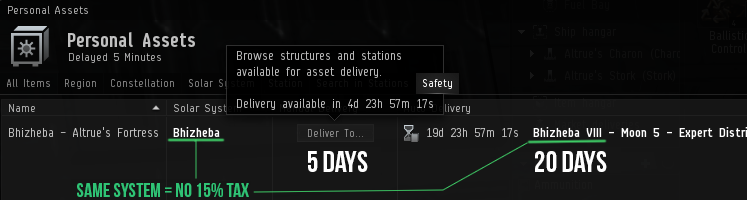
Illustration of an Asset Safety manually triggered three minutes ago.
Note: It is possible to use the Asset Safety in Wormhole Space, but that will only result in the creation of containers next to the Citadel it originates from. Which is incidentially what happens when a Wormhole Space Citadel is destroyed.
Special thanks to CCP Nullarbor for answering my questions when I had very specific interrogations.